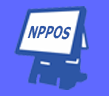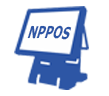Enabling auto-sending of SMS & Email to the customer on New Sales:
- First, setup the Email SMTP and/or SMS details in Business settings.
- Go to Notification Template
- Under Customer Notification, you will see a New Sales notification.
- There you will find the option to enable &
- Now, whenever you make a sale an Email or SMS notification will be sent to the customer.
Important NOTE:
- If there is an error in Email or SMS configuration then sales will not get submitted, so test it properly.
- An email notification will only get send in case the customer has a valid email present
- Similar SMS will only get sent if the mobile number is present.